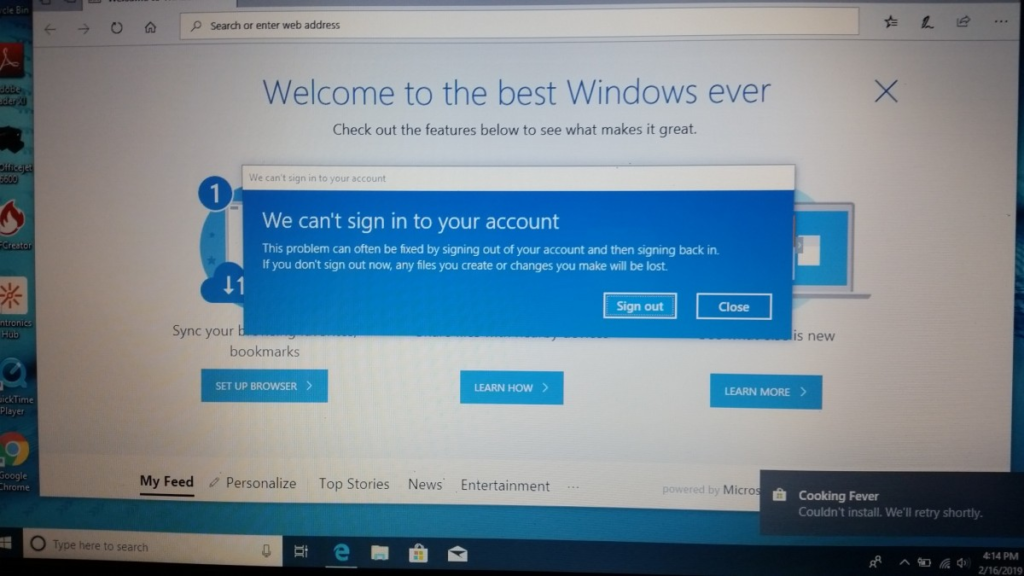I keep getting this message each time I try to install an app from the Microsoft store. I have been on countless websites, discussions and etc, but none of those solutions are working for me such as the enabling windows update(which doesn't work) anybody else has this issue or found a solution?
Solution
1. Run Windows App Troubleshooter
Windows Key+X > Click Settings > Click Update & security > Click Troubleshoot > Scroll down to the bottom > Click Windows Store Apps > Click Run the Troubleshooter
Try to download it again
If didn't work
Reset the Microsoft store
2. Reset Windows Store in Settings
Type Apps in Windows Start Search box > Click Apps & Features > Scroll down & click Microsoft Store > Click Advanced Optons > Reset
If the issue persist I would suggest you to following the procedures below:
Re-register Microsoft Store app for Current User
1. Terminate the Microsoft Store app to make sure it's closed and not running.
2. Open Power-Shell as Administrator
3. Copy and paste the command below into Power-Shell, and press Enter.
Get-AppXPackage *Microsoft.WindowsStore* | Foreach {Add-AppxPackage -DisableDevelopmentMode -Register “$($_.InstallLocation)\AppXManifest.xml”}
4. When finished, you can close Power-Shell, and try opening the Microsoft Store app again ..
If still didn't work, try to Re-register Microsoft Store app for All Users
You must be signed in as an administrator to be able to do this option.
1. Terminate the Microsoft Store app to make sure it's closed and not running.
2. Open an elevated Power-Shell
3. Copy and paste the command below into the elevated Power-Shell, and press Enter.
Get-AppXPackage *WindowsStore* -AllUsers | Foreach {Add-AppxPackage -DisableDevelopmentMode -Register “$($_.InstallLocation)\AppXManifest.xml”}
4. When finished, close the elevated Power-Shell,
5. Restart the computer to apply.
6. Try opening the Microsoft Store app again.